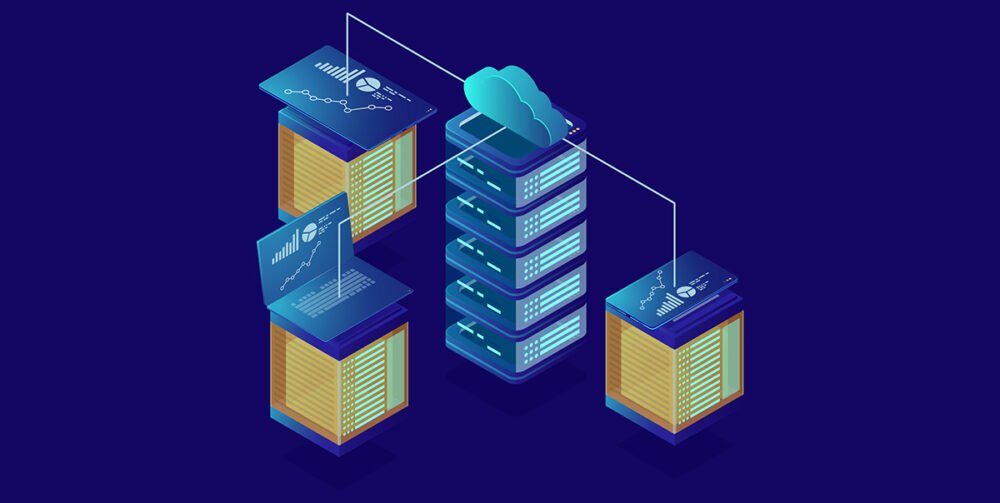These days, desktop computers are everywhere in business: it’s how work is done. Spreadsheets, e-mail, PowerPoint, enterprise applications—the ubiquitous desktop computer runs all of them. But there’s a downside to that. Simply put, for the average mid-sized business, that’s an awful lot of computers to upgrade, maintain, keep current in terms of software, and keep secure: the risks of malware and data breaches have never been higher. This is where the benefits of a virtual desktop can be truly appreciated.
Virtual desktops aren’t new. They’ve been around for quite a while. What’s different about today is that Microsoft now offers their own virtual desktop solution called Azure Virtual Desktop as well as a simplified version of it, called Windows 365. These provide a Windows desktop experience, hosted from Microsoft’s Azure public cloud platform. They’re accessible from anywhere with an Internet connection, and easily and quickly scaled to meet demand for additional users, and the business’s requirements.
So businesses get the assurance of Microsoft technology, coupled to a standard, definable software environment that they control. Need to increase the performance of five desktop computers—in a hurry? Snap: it’s done. There’s no physical hardware to purchase, just an affordable monthly subscription.
And because it’s a monthly subscription, IT costs are often predictable, and usage-based, with businesses only paying for the computing resource that they actually use.
Which can be especially useful for fast-growing businesses with competing calls on scarce capital budgets.
Affordable computing
Virtual desktops unlock savings in other areas, too. As we’ve seen, because businesses are subscribing to a cloud hosted Virtual Desktop, rather than buying physical hardware, there’s an affordability benefit in terms of capital budgets and cash flow: computing resource is paid for out of operating income, rather than as lumps of capital.
But there’s another affordability benefit, too. The virtual desktop software environment is decoupled from the device on which the user is accessing the virtual desktop environment.
What that means in practice is that for power users, for instance—who might want machines with faster processors and more memory—the local device that they’re using doesn’t act as a constraint: the faster processor and additional memory resides in the Cloud. They don’t need to be physically installed in the local device.
So, the power user gets a high-quality computing experience, irrespective of the device that’s being used to display the virtual desktop. There’s no need to physically purchase high-powered computers—because the business simply subscribes to them.